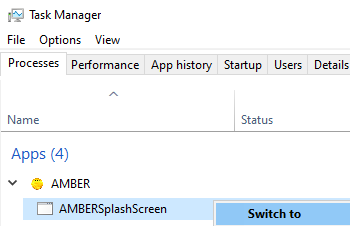If AMBER’s splash screen isn’t visible or it’s inaccessible try the following:
-
Turn Off Sticky Keys
- In Windows 10 pull up the start menu and type ’turn off sticky keys’ (see Fig. 1).
- Select the option highlighted in Fig. 1.
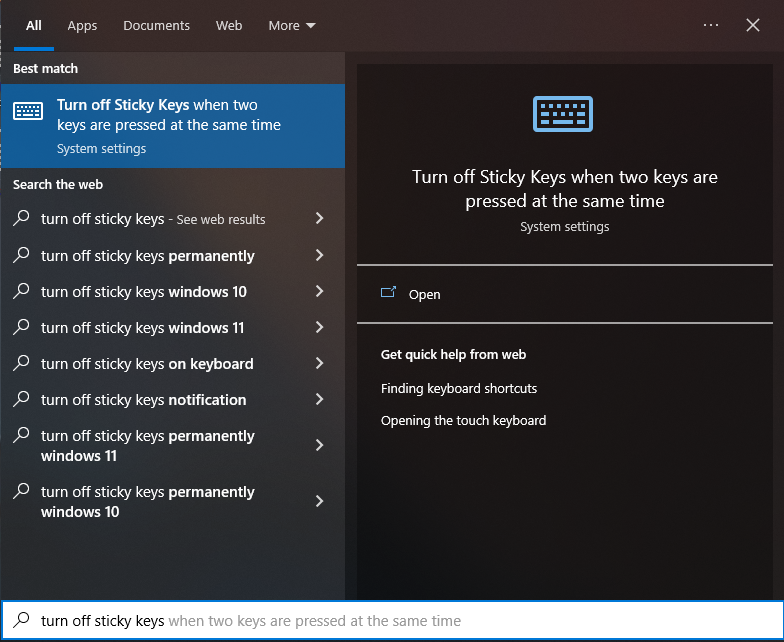
- Search for the ‘Use Sticky Keys’ section in the Settings dialog and ensure it’s off (see Fig. 2).
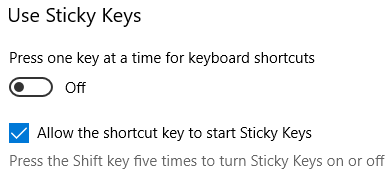
-
Use Task Manager to switch to it
- Open Task Manager.
- Look for the AMBER entry within the Apps group (see Fig. 3). Then expand it and right click on AMBERSplashScreen and then click on ‘Switch to’.