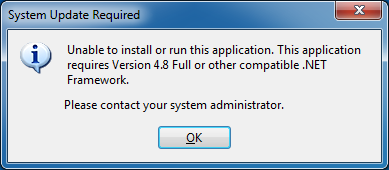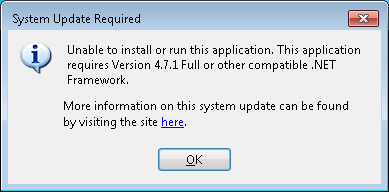AMBER Installation
-
Copy the license key to the clipboard (this will streamline the 1st run of AMBER).
-
Open the ‘AMBER’ folder and run ‘setup.exe’.
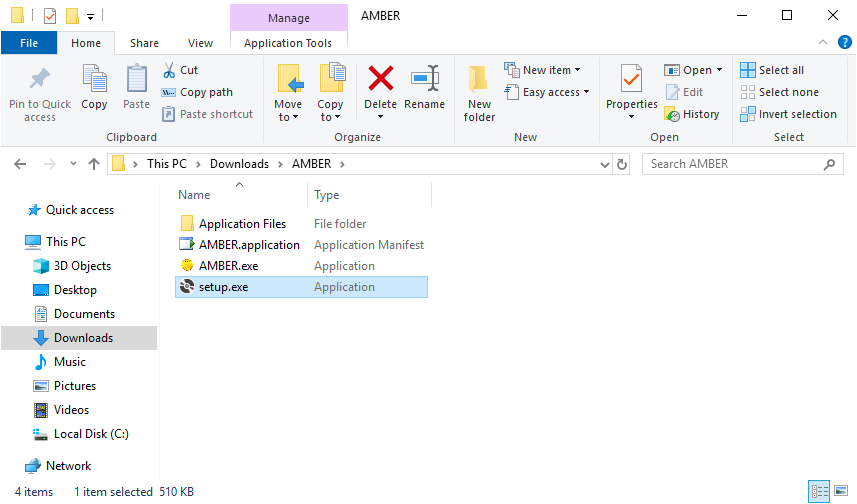
-
A dialog similar to the one below will appear. Click on the ‘Install’ button.
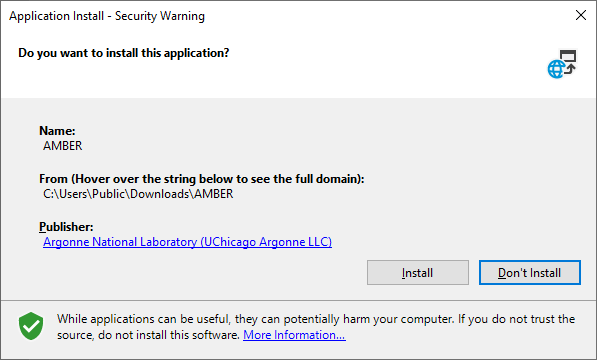
-
After the installation finishes, AMBER will automatically launch. If a dialog similar to the ones below is displayed, the .NET Framework will need to be installed.